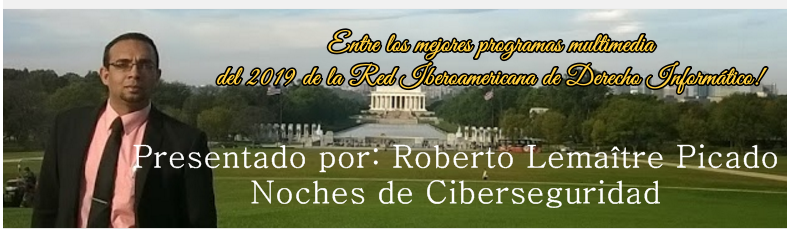Oracle Business Intelligence Enterprise Edition Samples
Disclaimer: The SampleApp contents and its code are distributed free for demonstrative purposes only. It is neither maintained nor supported by Oracle as a licensed product.

Downloads
SampleApp uses sample spatial and boundary mapping data from NAVTEQ. This data is provided under terms and conditions as specified here
Oracle BI Tech Demos YouTube Channel | Video: How to download all image files at once
The Sample Application (SampleApp) for Oracle Business Intelligence Suite Enterprise Edition is a comprehensive collection of examples designed to demonstrate Oracle BI capabilities and design best practices. It brings together several integrated Oracle BI products & technologies and illustrates how they can seamlessly work together in solving functional problems. These examples include latest OBIEE functionalities and OBIEE architecture examples (Semantic layer modeling, Multi-source federation, Integration with Essbase, ORE, TimesTen and more).
Downloads
SampleApp uses sample spatial and boundary mapping data from NAVTEQ. This data is provided under terms and conditions as specified here
Components
- Oracle Linux 5.9 (el5PAE)
- OBIEE 11.1.1.7.1 (includes OBIEE Essbase/EPM Suite)
- Mobile Application Designer
- Oracle Database 12c
- Endeca Server 7.5.1
- Oracle Big Data Connectors
- Endeca Studio 3.0
- Endeca Integrator 3.0
- Oracle APEX Listener 2.0.1
- Oracle Applicatio Express 4.2
- R-2.15.1, ORE 1.3
- Jrockit 1.6.0.37, Java SE Development Kit 7u17
- Oracle SQL Developer 3.2.20
- EPM 11.1.2.2 Standalone (Offered as a separate download for the SampleApp OTN page)
| OBIEE 11.1.1.7.1 - Sample Application (V309 R2) VirtualBox Image (includes Mobile App Designer and Oracle Database 12c) | |
Oracle BI Tech Demos YouTube Channel | Video: How to download all image files at once
| File | Description |
|---|---|
| Step-by-step instructions for download and deployment | |
| User Guide for SampleApp and related contents | |
| New content highlights in SampleAppV309 R2 | |
| Download all zip files into a single directory (approx 23 GBzip files). Optionally verify integrity of zip files using checksums. Open a zip file manager such as 7zip and select the first zip file (001) and extract. This will extract compressed VMDK appliance file into a folder named Sampleappv309R2-export (about 23 GB in size). After import initial size of the image is about 59 GB. | |
| VirtualBox image .ovf (key) file. Unzip this file in the directory of extracted vmdk files as described in above step | |
(* Optional Download) | * OPTIONAL DOWNLOAD: This is for users who require full standalone EPM deployment. Download and unzip this file to/home/oracle directory within your SampleAppV309 R2 image. Please refer to Deployment Guide for details. |